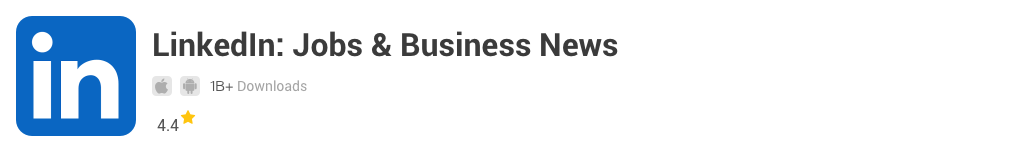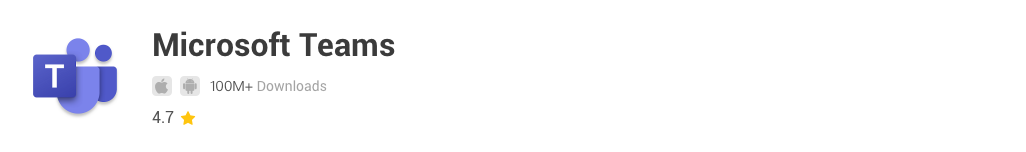Streamlining Professional Life: Firsthand Insights into Leading Workplace Apps
Introduction
LinkedIn, Zoom Workplace, and Microsoft Teams are three essential tools in the modern workplace. As a professional social networking platform, LinkedIn not only provides a wealth of career development resources, but also acts as a digital card holder and job board. On this platform, users are able to showcase their career experience, skills and achievements, and find potential career opportunities and partners through a powerful search function. In addition, LinkedIn's recommendation algorithm can also intelligently push relevant job and industry trends based on users' browsing and interaction behavior to help users move forward in their careers.
Zoom Workplace greatly facilitates effective collaboration in remote work environments with its powerful video conferencing capabilities and tools designed for team communication and project management. Whether it's a one-on-one video call or a large-scale online meeting, Zoom delivers a high-quality audio and video experience. Features such as screen sharing, live chat and virtual backgrounds make remote meetings as smooth as face-to-face communication. In addition, Zoom's meeting recording function is also a highlight, and users can save important meeting content for subsequent review and reference.
Microsoft Teams integrates chat, video conferencing, file storage, and application integration with a unified interface to optimize teamwork and increase productivity, making it a must-have in the modern workplace. Teams provides a centralized platform that allows team members to conduct all communication and collaboration activities in one place. Whether it's instant messaging, file sharing editing, or video conferencing and task management, Teams supports it efficiently. In addition, the seamless integration of Teams with other Office 365 applications makes it easy for users to access and use office software such as Word, Excel, PowerPoint, etc., greatly improving productivity.

User experience
LinkedIn, Zoom Workplace, and Microsoft Teams all offer clear and highly professional interface designs that emphasize simplicity and functionality. These platforms make it easy for users to navigate and quickly access key functions with intuitive layouts and easy-to-recognize ICONS. In terms of interaction design, they all exhibit a high degree of responsiveness and fluency, ensuring a seamless transition between different parts for the user. In addition, these apps offer a wealth of personalization options, allowing users to adjust Settings according to individual needs, such as virtual backgrounds, meeting Settings, and notification preferences. When it comes to stability and performance, whether it's handling high-definition video calls or supporting large conferences and webinars, these applications are able to maintain consistent performance and ensure a consistent and reliable user experience.
Specifically, LinkedIn provides users with a simple and intuitive interface that makes it easy to browse career profiles, post updates, and communicate professionally. Its responsive design ensures a consistent experience regardless of whether users are using it on a desktop or mobile device. LinkedIn also improves user engagement and satisfaction with personalized recommendations and customized notification Settings.
Zoom Workplace is focused on providing efficient team collaboration and video conferencing solutions. The interface is designed with simplicity at its core, making it easy for users to schedule and join meetings, share screen content, and have live chats. Zoom's interaction design is extremely responsive, maintaining high quality audio and video transmission even in poor network conditions. In addition, Zoom offers a variety of personalization options, including virtual backgrounds and meeting recording Settings, to meet the needs of different users.
Microsoft Teams integrates the rich features of Office 365 to provide users with a unified communication and collaboration platform. The interface design uses modern Fluent UI components to ensure consistency across devices and screen sizes. The interaction design of Teams is very smooth, enabling quick switching between different apps and services. In addition, Teams offers a wealth of personalization options, such as custom backgrounds and theme colors, allowing users to adjust their workspace according to personal preferences. In terms of performance, Teams is optimized to handle large-scale video conferencing and file sharing while remaining efficient and stable.
Application features
LinkedIn focuses on professional networking, which users can expand by detailing their profiles, connecting with colleagues, following companies and applying for jobs. Its innovation lies in a powerful algorithm recommendation system and the integration of learning resources to help users develop professional skills and enhance the professionalism of their digital identity. Through a detailed profile presentation, users can present a comprehensive picture of their professional background, skills and achievements to attract potential employers or partners. LinkedIn also provides a wealth of career development resources, such as online courses, industry information, etc., to help users continue to learn and grow.
Zoom Workplace primarily provides video and audio conferencing capabilities with support for screen sharing, group discussion rooms, and real-time collaborative whiteboards to make interactive meetings more efficient. Its innovation lies in its seamless integration with third-party apps such as Google Drive, Slack and Microsoft Teams, streamlining workflows and boosting productivity. With these features, team members can easily communicate and collaborate in real time, and feel each other's presence no matter how far away. At the same time, Zoom's breakout room feature allows participants to hold group discussions in meetings, promoting deeper communication and collaboration.
Microsoft Teams facilitates communication through chat and video conferencing, and users can create teams and channels to organize conversations and projects. Its deep integration with Microsoft 365 provides access to OneDrive files, collaborative editing in Office applications, and task management in Planner. Its innovation lies in the deep integration of the entire Microsoft ecosystem and the ability to support third-party applications, allowing organizations to customize to their own unique workflows. Teams provides a unified platform that brings together a variety of office tools and resources, making it easy for team members to share files, collaborate on document editing, track task progress, and more. In addition, Teams supports custom development to meet the specific business needs of the enterprise.

Application ecology
LinkedIn focuses on career development and industry networking for professionals of all stages. LinkedIn allows users to showcase their professional experience, skills and achievements, build and maintain professional networks, access industry information, search for job opportunities, and participate in professional discussions and group events. These features make LinkedIn an important tool for career development, helping users advance in their careers.
Zoom Workplace is known for its user-friendly interface and powerful video conferencing capabilities to meet the needs of remote teams and educational institutions. Zoom provides high-quality video and audio conferencing, screen sharing, live chat, and supports large-scale webinars and webinars. Its ease of use and high reliability make it the preferred tool for distance education and distributed team collaboration, helping users easily communicate and collaborate across geographies.
Microsoft Teams provides a comprehensive set of communication and collaboration tools that are especially suitable for organizations that rely on Microsoft 365. Teams integrates Office 365 applications such as Word, Excel, PowerPoint, and more to provide instant messaging, video conferencing, file storage and sharing, task management, and more. Its integrated solutions enable team members to efficiently carry out a variety of collaborative activities on a single platform, improving work efficiency and communication.
Merits and demerits
LinkedIn is a one-stop career development platform that offers a wealth of networking opportunities and professional content. However, for new users, the platform's features may seem too numerous, and some advanced features may even require payment. Still, LinkedIn is highly valuable in terms of career development and social interaction.
Zoom Workplace is known for its reliable video conferencing capabilities and ease of use, and integration with a variety of productivity tools further enhances the remote work experience. However, there are occasional security concerns and may be too complex for users who only need basic conferencing tools. In addition, Zoom's free version has certain limits on group size and meeting length, which can be inconvenient for some users.
Microsoft Teams provides seamless access to productivity tools through integration with Microsoft 365, and its unified communication capabilities make it an indispensable tool for collaborative work. However, the variety of features and reliance on the Microsoft ecosystem may limit its appeal among non-Microsoft preferred users. For users who are used to using other office software or operating systems, switching to Microsoft Teams may require additional learning and adjustment time.