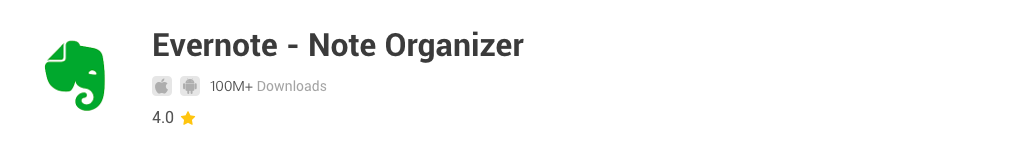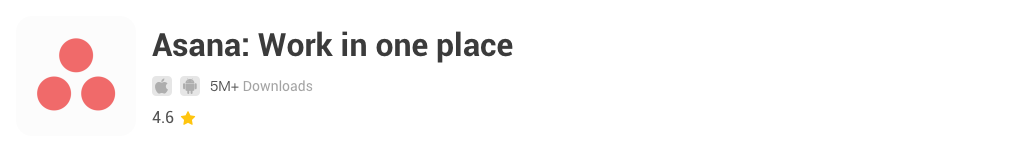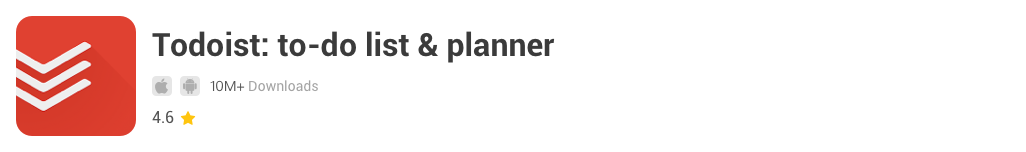Enhance Your Productivity with These Leading Apps
Introduction
Evernote is a versatile note-taking app for both personal and professional use. It makes it easy to capture and organize ideas, ideas, and tasks. Evernote allows users to create detailed lists of notes and insert pictures, audio and other multimedia files to store all kinds of information in one place. In addition, Evernote has a powerful search function that enables users to quickly find the information they need. Through these features, Evernote helps users better manage their daily life and work tasks, increasing productivity and productivity.
Asana is a flexible project management tool that helps teams organize and track work and increase productivity through a visual approach. Asana's core capabilities include task assignment, progress tracking, and team collaboration. Users can plan workflows by creating lists of projects and tasks, and use Kanban or list views to visualize work progress. Asana also supports setting deadlines, priorities, and dependencies to ensure that each task has a clear execution plan. In addition, Asana integrates with other commonly used tools such as Google Drive and Slack, making it easy for users to manage all work transactions on one platform.
Todoist is a simple and feature-rich task management app for individuals and teams to help them effectively manage tasks and stay productive. The main features of Todoist include task creation, subtasks, priority Settings, and label classification. Users can easily add new tasks and quickly set details by way of natural language input. Todoist's multi-platform synchronization enables users to access and update their to-do lists anytime, anywhere. In addition, Todoist also provides repetitive tasks and reminders to ensure that users do not miss any important tasks. By integrating with email and other applications, Todoist further increases user productivity.
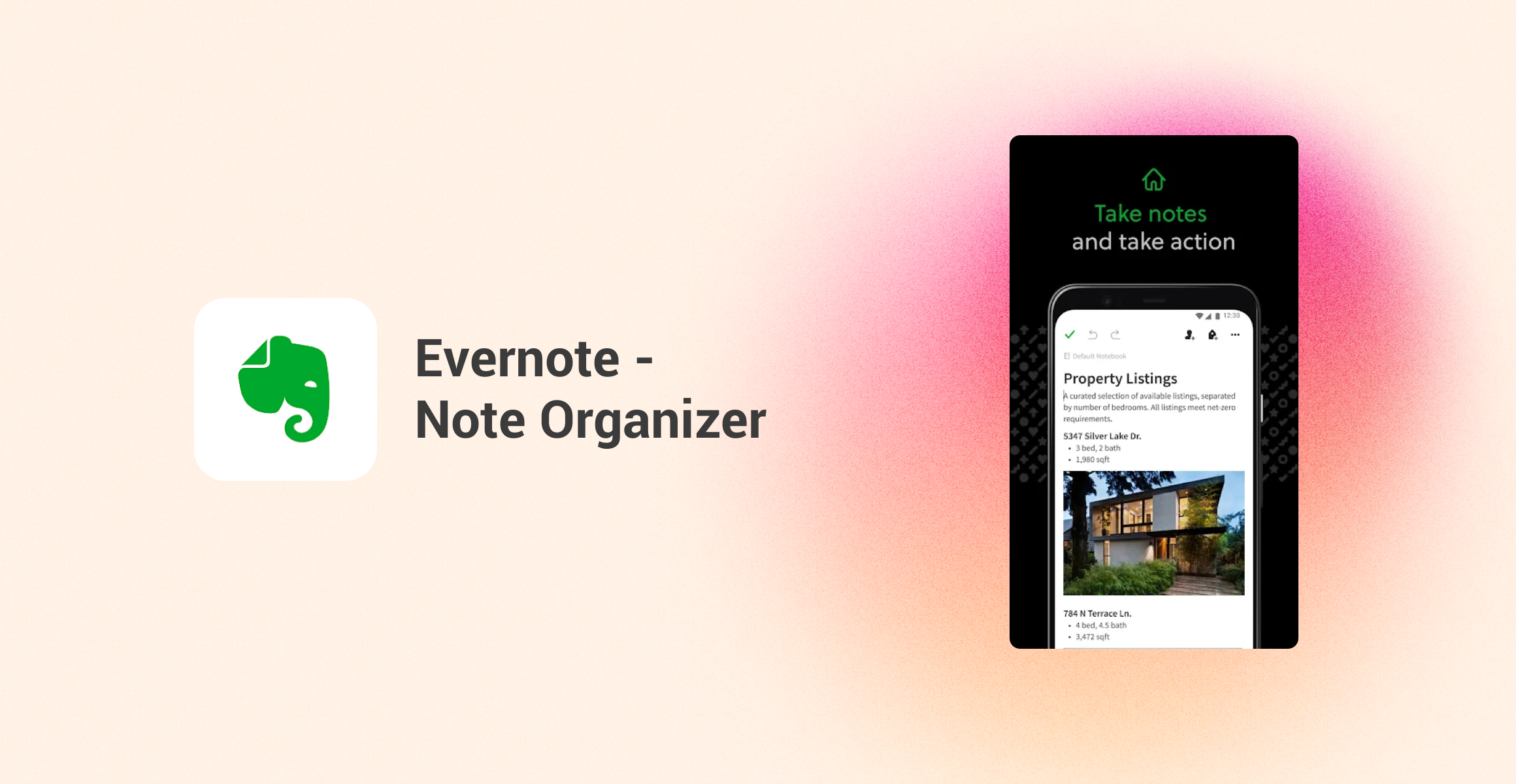
User experience
Evernote is known for its powerful note-taking capabilities and diverse organization options. Its interface design is intuitive and easy to use, with a clean and clear layout and color scheme that allows users to navigate and operate easily. Whether it's creating, editing, or organizing notes, Evernote can be done with minimal effort. Responsive and fluid interaction design makes users feel comfortable and efficient during use. In addition, Evernote offers a wealth of personalization options that allow users to customize according to their needs. For example, users can choose different themes according to their preferences, adjust the layout, and even add custom tabs and shortcuts to better meet the work habits of individuals or teams.
Asana focuses on team collaboration and project management. Its interface design is equally intuitive and easy to use, with clean layouts and color schemes that enable users to get started quickly and manage projects effectively. Whether it's creating tasks, assigning responsibilities, setting deadlines, or tracking progress, Asana does it with minimal effort. Its interaction design is responsive and fluid, ensuring stable operation even when dealing with large amounts of data or multiple users at the same time. Asana also offers a wealth of personalization options, allowing users to customize according to the needs of the team. For example, users can create custom project templates, set permission levels, and integrate other commonly used tools and platforms to improve team productivity.
Todoist is an app focused on task management that is known for its simplicity and ease of use. Todoist's interface design is extremely simple, with a crisp layout and intuitive color scheme that make it easy for users to manage daily tasks and projects. Whether it's creating new tasks, setting priorities, adding deadlines, or grouping and filtering tasks, Todoist does it with minimal effort. Its interaction design is responsive and fluid, ensuring that users remain productive even in their busy schedules. In addition, Todoist offers a variety of personalization options, allowing users to customize according to their work habits. For example, users can set their own prioritization rules, use natural language input to quickly add tasks, and even sync multiple devices to ensure that task lists are accessible anytime, anywhere.
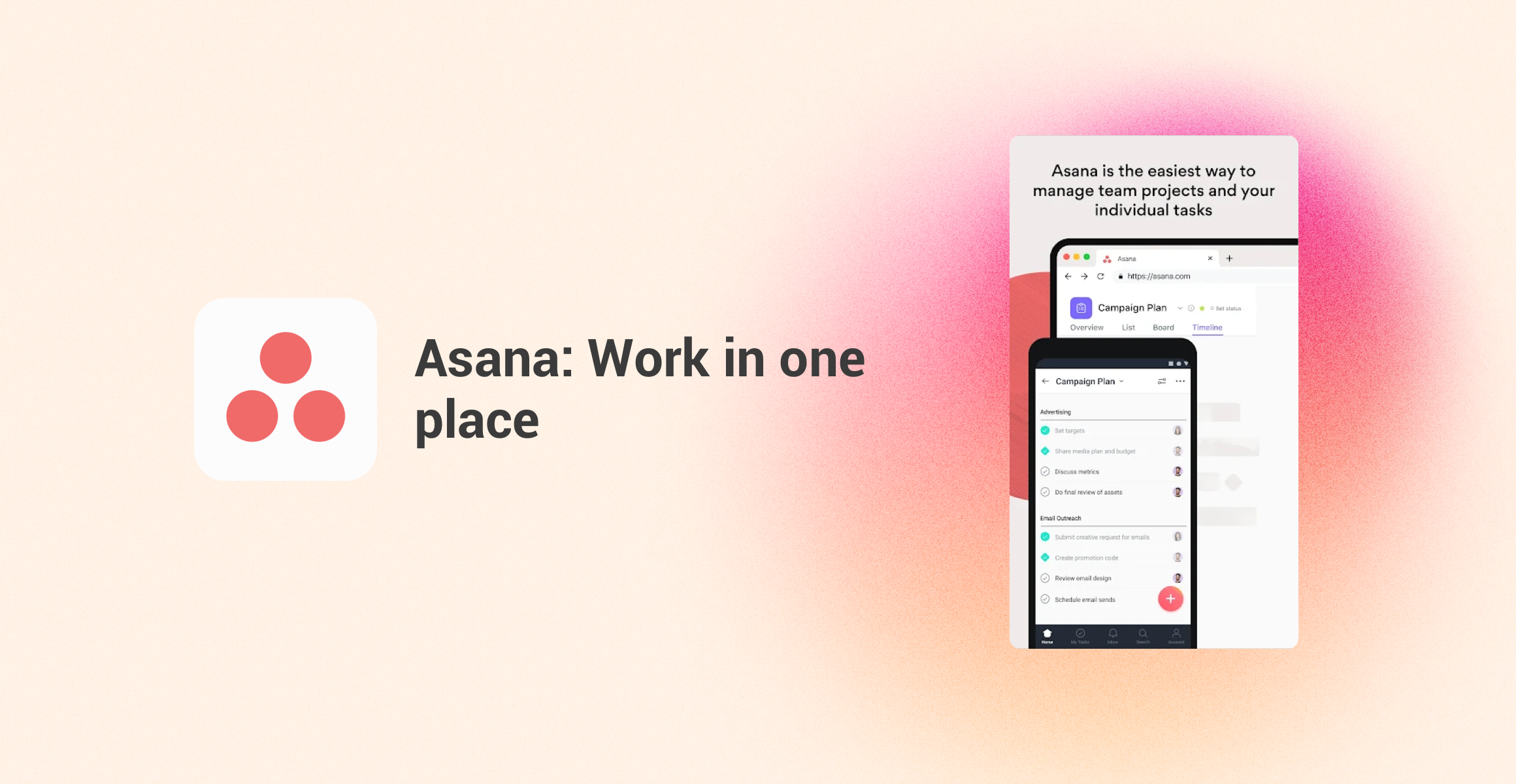
Application features
Evernote focuses on note creation and organization. It allows users to create and organize various types of notes, including text, to-do lists, sketches, and attachments such as pictures, audio, and web clips. Its powerful search function allows you to search even inside attached documents. In addition, Evernote offers a range of additional features such as document scanning, third-party application integration, real-time collaboration, and more. At the same time, it also has innovative features such as web clipping and handwriting recognition, which further enhance the user experience.
Asana is centered on its mission and project management capabilities. Users can create tasks, assign them to team members, set deadlines, and track progress. By breaking down projects into manageable tasks and subtasks, Asana helps teams stay organized and on schedule. It also offers features like project timelines, workload management, and goal-setting, and integrates with tools like Slack and Google Drive. Asana's innovation lies in its "Timeline" feature, a visual presentation of work that helps teams better plan projects and ensure deadlines are met.
The core function of Todoist is task management. Users can create tasks, set deadlines, and use priorities to organize to-do lists. It also supports repetitive tasks and reminders to help users stay consistently productive. Todoist offers project templates, progress tracking, and the ability to share tasks with team members, as well as integration with numerous other tools such as Google Calendar, Slack, and Dropbox. Todoist's innovation lies in its "Karma" productivity tracking system, which incentivizes users by rewarding them with points for completing tasks, a gamification element that adds a unique twist to traditional task management solutions.

Application ecology
Evernote is a great productivity tool for individuals and professionals to use in their organizational lives. It allows users to create and edit notes, attach files, pictures and sounds, and has a powerful search function that makes it easy for users to quickly find the information they need. Evernote competes directly with Microsoft OneNote and Google Keep to help users efficiently manage their daily life and work tasks. Whether it's recording meetings, saving web clips, or organizing project data, Evernote provides a comprehensive solution for users.
Asana is a tool for teams that need flexible project management. It provides tasks assignment, progress tracking, milestone setting, and more, enabling teams to collaborate and manage projects more efficiently. Asana competes with Trello and Jira to meet the needs of different types of teams through its flexible Kanban and list view. Whether it's a software development team, a marketing team, or a creative design team, Asana helps them better organize and manage work tasks to ensure projects are completed on time.
Todoist focuses on providing solutions for individuals and teams looking for simple and efficient task management. It is popular with users for its simple interface and powerful functions. Todoist allows users to create to-do lists, set priorities and deadlines, and manage and track tasks through tags and filters. Todoist competes with Wunderlist and Microsoft To Do, and with its cross-platform synchronization, reminders, and integration capabilities, it is the tool of choice for task management for many users.
Merits and demerits
Evernote stands out for its powerful search and organization capabilities. It seamlessly handles all types of content, including text, pictures, audio, and video. Users can easily create notebooks and labels to classify different types of information. In addition, Evernote also supports multi-platform synchronization, users can access their notes anytime, anywhere. However, Evernote requires a paid subscription to access advanced features, which may put some users off.
Asana is known for its intuitive interface, rich task management features, and visual workflows. It provides a variety of view options, such as lists, Kanban, and calendar, to help users better plan and manage projects. Asana also allows users to customize workflows, set task dependencies and deadlines. In addition, Asana is highly customizable and supports integration with other tools, such as Google Drive and Slack. However, Asana's complexity can be overwhelming for new users, requiring a certain learning curve.
Todoist has attracted a large number of users with its clean design, user-friendly interface, and stimulating gamification elements. Todoist uses the Karma points system to reward users for completing tasks and sticking to daily goals, increasing the fun and motivation of use. In addition, Todoist provides powerful labeling and filter capabilities to help users manage and find tasks more efficiently. However, some of Todoist's advanced features also require a paid subscription to unlock, which may limit the full range of features for some users.